So, you wanna talk about polymorphic association in Ruby on Rails, huh? Buckle up, ‘cause we’re diving into some seriously spicy code! Imagine this: you’ve got your models mixin’ and minglin’ like a Hollywood party, and you want ‘em to be flexible, adaptable, like a chameleon in a disco ball factory. That’s where polymorphic association swoops in like a caped crusader.
Polymorphic association? Yeah, it’s a bit like the advanced class of associations, the cool kid in the Rails playground. But trust me, when you need to connect a model to a whole bunch of others, this bad boy is your golden ticket. So buckle up, buttercups, ‘cause we’re about to take your Rails game to the next level. Now, before we strap on our coding boots, let’s make sure we’ve got our basics down pat. This tutorial assumes you’ve already dipped your toes into the wonderful world of Rails associations - you know your belongs_to from your has_one and has_many.
With polymorphic association, you’re basically saying, “Hey, this model can belong to multiple other models, and it’s totally cool with that.” It’s like being the life of the party, able to hang out with anyone and everyone without any drama. So whether it’s a comment that can be on a post or a video, or a like that can be on a photo or a status update, polymorphic association’s got your back. But hey, let’s not get too starry-eyed here. Like any superhero, polymorphic association comes with its own set of challenges. You gotta make sure your database schema is rock solid, your associations are properly set up, and you’re not causing any performance bottlenecks. It’s like walking a tightrope over a pit of fiery database errors.
Navigating the power of polymorphic associations
So lets picture you gearing up to build the ultimate app, complete with posts, a forum, and event functionality. Initially, you’re like, “Hey, let’s slap a comment feature onto just the posts model. Easy peasy, right?” But then your app starts spreading its wings, growing in ways you never imagined. Suddenly, you’re thinking, “Wait a minute, wouldn’t it be awesome to have that same comment feature on the forum and event models too? And who knows, maybe even on some other models down the line?”
Now, let’s paint a mental picture of that scenario:
Alright, let’s break it down. So every time you wanna sprinkle some comment magic into your app, you’re stuck adding a foreign key to the comments table. Sounds like a recipe for a headache, right? And trust me, ain’t nobody got time for all that repetitive code. Sure, it might not be a big deal when your app’s just a wee baby, but as it starts flexing its muscles and growing into something epic, this whole song and dance becomes a real pain in the you-know-what. Enter: polymorphic associations, the superhero your app deserves.
Polymorphic Associations: The Dynamic Duo Rescuing Your Code from Repetitive Drudgery
So, how does this superhero swoop in and save the day? Well, imagine being able to define a single model that can cozy up to all sorts of other models without you having to write the same darn code over and over again. That’s the beauty of polymorphic associations, my friends. Think about it: in our example, instead of cluttering up the comments table with foreign keys every time we want to add comments to different models, we can keep it clean and simple with just two columns. Talk about a breath of fresh air, huh? Stay tuned, ‘cause I’m about to show you just how slick this solution really is.
How to Implement Polymorphic Associations
Alright, time to roll up our sleeves and dive into the nitty-gritty of implementing polymorphic associations. Picture this: we’re about to whip up a brand spankin’ new model called PolyComment, and we’re gonna do it with style.
rails g model Comment content:text commentable:references{polymorphic}First up, fire up your command line and unleash the power of Rails with this beauty:
class Comment < ApplicationRecord
belongs_to :commentable, polymorphic: true
endThe migration file will look like this:
class CreateComments < ActiveRecord::Migration[6.1]
def change
create_table :comments do |t|
t.text :content
t.references :commentable, polymorphic: true, null: false
t.timestamps
end
end
endAlright, time to kick things into high gear! Now that we’ve crafted our model with finesse, it’s time to make it official. Fire up your trusty command line and let’s rock this migration:
rails db:migrateWith one swift command, we’re updating the schema, adding a couple of intriguing columns to the mix. Buckle up, ‘cause things are about to get real interesting around here!
create_table "comments", force: :cascade do |t|
t.text "content"
t.string "commentable_type", null: false
t.integer "commentable_id", null: false
t.datetime "created_at", precision: 6, null: false
t.datetime "updated_at", precision: 6, null: false
t.index ["commentable_type", "commentable_id"], name: "index_comments_on_commentable"
endAlright, let’s break it down. We’ve got these two sneaky columns called commentable_type and commentable_id, and they’re the secret sauce behind our polymorphic associations.
Now, commentable_type? Think of it like a name tag at a swanky party. It’s where we store the names of models like Event, Post, or Forum – you know, the cool kids on the block.
And then there’s commentable_id. This bad boy holds the key – literally. It’s where we stash the ID that links back to those models.
Now, let’s keep this train rolling. Whip out your command line and let’s conjure up some magic with these commands:
rails g model Post title
rails g model Event title
rails g model Forum titleBut hold onto your hats, ‘cause we’re not done yet. We’ve gotta sprinkle a little bit of that “has_many” magic into these models. Let’s dive in!
Post.rb
class Post < ApplicationRecord
has_many :comments, as: :commentable
endEvent.rb
class Event < ApplicationRecord
has_many :comments, as: :commentable
endForum.rb
class Forum < ApplicationRecord
has_many :comments, as: :commentable
endAh, now we’re talking! With the power of polymorphic associations, you’re not just limited to adding comments to one model. Oh no, my friends, you can spread that comment love far and wide, across as many models as your heart desires. Think about it: with just a sprinkle of that sweet, sweet logic we talked about earlier, you can turn any model into a comment hotspot. Events, posts, forums – you name it, you can comment on it. The possibilities? Endless. So go ahead, let your imagination run wild and start slapping those comments on every model in sight!
Conclusion
In conclusion, folks, let’s talk about the real MVP of the coding world: polymorphic associations. These bad boys not only keep your code sleek and DRY (that’s “Don’t Repeat Yourself” for the uninitiated), but they also serve up a piping hot plate of bug-free goodness.
Here’s the deal: if you’re looking to connect a model with not just one, but multiple other models, then polymorphic associations are your golden ticket. With this slick approach, you can kiss goodbye to the days of defining separate associations for each and every model. Talk about a game-changer, right? So go ahead, dive into the world of polymorphic associations, and watch your code soar to new heights of efficiency and elegance. You can thank me later.
If you liked this article, please consider buying me a coffee
Cheers!
